Connection help
If you need help connecting
- to Omnivox
- to Office 365 (including Teams)
- to the Cégep’s IT equipment (e.g., Wi-Fi, printers, computers, etc.)
In case of Wi-Fi connection problems
- Go to your device’s settings, then to your Wi-Fi settings.
- Choose the option ” Forget Network “.
- Resume the connection.
Forgotten password
In Omnivox, you can recover your forgotten password or change it. It will be synchronized again with your Microsoft master key.
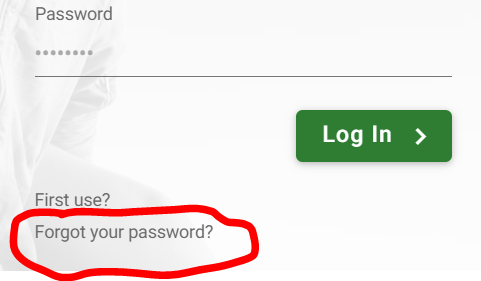
Send your request to:
All campuses
All campuses
Digital IT Team
- Edgar Roy, via MIO
Help with apps
If you need help using:
- Omnivox
- Office 365 (including Teams)
- Other software
Send your request:
- via MIO to Centre d'aide méthodologique et numérique
If you need help using:
- Antidote
Send your request:
Maintenance and repair
Cégep equipment
The IT technician on your campus takes care of the maintenance and repair of Cégep equipment loaned to you.
Personal equipment
Your campus IT technician can advise you on maintaining or repairing your device.
