1
Omnivox Login
- AD No.: This is your admission application number
- Password: You choose it on you first log in
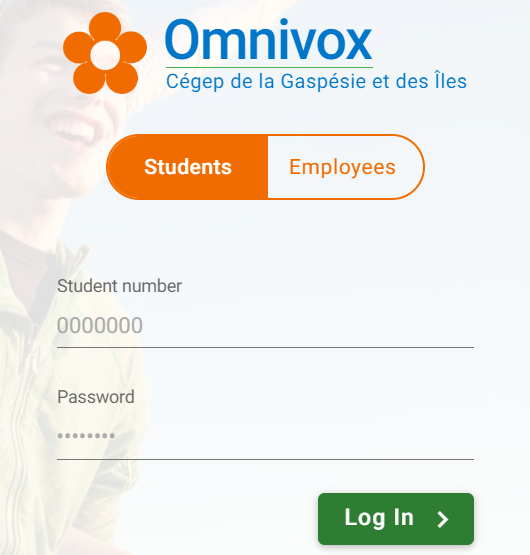
2
Access to virtual classrooms
Directly in Omnivox, in the “What’s new?” section.
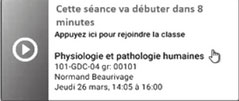
3
Sync with Microsoft
Your Microsoft account is your master key to access IT resources.
- [AD No]@cegepgim.ca
- Password: Omnivox password
Accessible services with Microsoft account :
Office.com
- On 5 personal devices
- 1 TB Disk Space
cegepgim.ca/biblio
cegepgim.ca
- Quick Access
- Moodle
4
Change password
- In Omnivox, you can recover a forgotten password or change it. It will be synced with your Microsoft master key again.
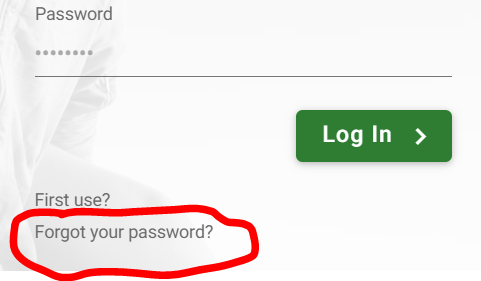
5
Wi-Fi connection to the Cegepgim network
- Network: Cegepgim
- User: 7-digit DA No.
- Password: Omnivox password