In this section, you will find all the information and steps to follow to prepare yourself before the start of the next session.
Communication tools
The Cégep de la Gaspésie et des Îles uses MIO messaging and Omnivox communities to communicate with you.
The registration activity will take place on January 15 in the morning.
Classes will begin on January 19, in the morning, or according to your Omnivox schedule.
If you are taking online classes, you will be able to connect to the welcome meeting from Omnivox . The time and Zoom link for the meeting will be indicated in the What’s new section on Omnivox.
To do before classes start
1. Find out about the secondary-CEGEP transition
Are you starting your college journey? To learn more about this new environment, watch the interactive presentation College studies at Cégep de la Gaspésie et des Îles. It brings together relevant information on the services offered, support measures for success and college studies in general.
Do your parents have questions? The Information for Parents tab on the CEGEP website gives them access to the Infoparents document, which presents the main differences between high school and college, the roles of each person, the services offered at the CEGEP, and much more.
Consult Information for Parents
2. Subscribe to Omnivox
It is through the Omnivox portal that you will have access to the school organization’s services and course choices. You will also be able to consult your payment balance and your schedule. We recommend that you access it as soon as possible after your admission to the Cégep.
Go to Omnivox
You will find more details on the registration steps in the Omnivox, MIO and Léa section.
Write down and memorize your password; you will need it throughout your studies.
In case of difficulty with your file number, call 418 368-2201 (or toll-free at 1 888 368-2201 ), extension 1420, or write to kpatterson@cegepgim.ca .
3. Confirm your course choices
You must confirm your course proposal using the Course Selection module on Omnivox . Your schedule will be available approximately one week before the start of the school year: mid-August for the fall session and mid-January for the winter session. For any information regarding your course choice or your study program, contact your academic advisor.
4. Pay your session fees
The session fee (french only) invoice is sent at the end of May for the fall session and in mid-November for the winter session. You will receive an email and an MIO for this purpose. Payment is made on Omnivox in the Payment Center module.
5. Get your schedule
First, you must have paid your session fees to retrieve your schedule. Retrieving your schedule is mandatory to confirm your registration. Retreive your schedule starting January 15 at 1 p.m. until January 19 at 4 p.m on Omnivox. Late fees will apply after this date.
6. Get your necessary material
Agenda
At the beginning of the school year, school calendars are available on campus and sent by mail to remote learning students. You can consult the PDF version of the first part of the agenda, bringing together the tools and services.
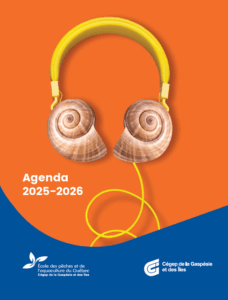
School supplies
The list of materials needed for each of your courses will be provided by your teachers.
To find out where to obtain school materials, click on the photo of your campus at the top of the page.
Hardware
IT Support
If you have any questions, it is possible to contact a computer technician by filling out a request on support.cegepgim.ca. Instructions for entering your query are displayed directly in the tool. A technician will contact you as soon as possible once the request has been forwarded.
Emergency: If a computer problem prevents you from taking a course, contact the IT Service at 1 888 368-2201, ext. 1666.
Support for the use of Omnivox and Léa
Sends an MIO to the Methodological and Digital Help Center and monitors the training activities that will be offered.
If necessary, to be done as soon as possible
Apply for financial assistance
If you meet the eligibility criteria for the Government of Quebec’s Student Financial Program and wish to apply for assistance, you must complete your application online.
Other information is also provided in the Scholarships and Financial Assistance section.
Request adapted services
As in secondary school, it is also possible to have access to adapted services in Cégep. Consult the Adapted Services page to find out the steps to follow to open your file.
Declare parent status
The Cégep de la Gaspésie et des Îles adopted a framework to promote the success of students with parental responsibilities. It is therefore recommended that you declare your parent status at the start of the session to facilitate communication with your teachers and to organize your studies according to your needs.
Consult the Parents in school section to find out about the procedures and services available.


