Omnivox Account Creation

- Go to the cegepgim.omnivox.ca.
- Click on “First Use?”
- Enter the requested information:
- Your application number is your student number. It is made up of 7 digits;
- Your permanent code is a government code that you can find on any official school document. It is composed of 12 alphanumeric characters. Example: ABCD12345678;
- Your date of birth.
- Click on the green “Confirm” button.
- Once the connection is established, you will find all Omnivox services in the left menu. The main ones are MIO and Léa.
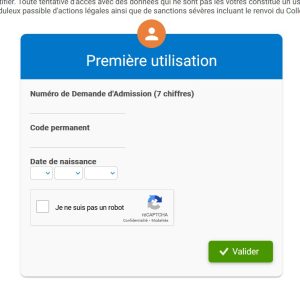
Mobile App
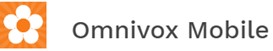
MIO (Omnivox internal messaging)
Once your Omnivox account has been created, you will have access to the Omnivox internal messaging system (MIO). It is through this platform that the Cégep will communicate with you. You can also use it to write to anyone at CEGEP.
The MIO works like your personal email.
Tip: You only need to know the first and last name of your recipient to be able to write to them.
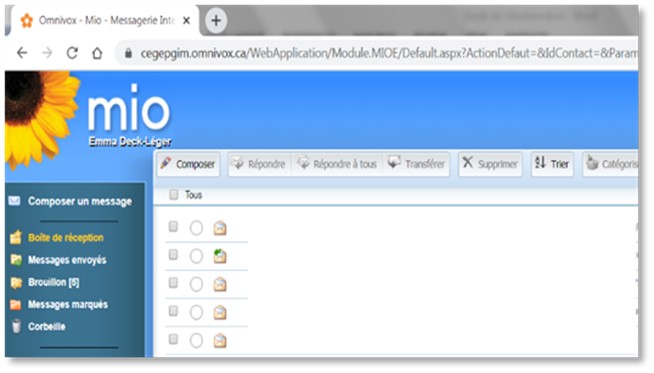
Léa
Still from Omnivox, Léa is an environment that allows you to consult information about each course. In this extension, you can retrieve documents posted online by teachers, consult your course calendar, view your academic results, send messages to your teachers and receive them, and much more.
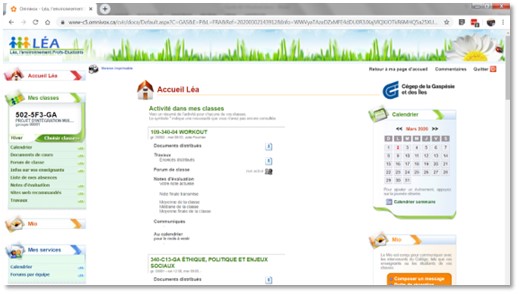
Mass Alert System
All the college community members can subscribe to the Cégep de la Gaspésie et des Îles mass alert system from their Omnivox access. This free service allows you to receive a real-time notification in the event of a critical situation.
To receive alerts on your cell phone, download the latest mobile version of Omnivox. Also, make sure to turn on notifications on your device.
My Omnivox services
Student card
The student card is only available in digital format and accessible on the mobile version of Omnivox in the “Services” section. If you do not have a smart device that allows you to download the Omnivox app, contact Karen Patterson by MIO to obtain a paper card (a $5 fee applies).
Personal contact information
Make sure to keep the contact information in your file up to date in Omnivox. You can also now provide your social insurance number, which will be required to produce your tax slips in the winter.
Online documents
Omnivox allows you to download the documents that are frequently requested (registration certificate, transcripts, etc.). Go to the “My Omnivox Services” section and select “Request documents ». For all the details, check out the guide.
Used Book Sales and Purchases
“Used Books” is a module where you can put your used books up for sale. Simply indicate the price of the book, its physical condition, and the course it is associated with from the list of courses you are taking or have taken.
If you want to purchase a book, you can search for it by title, author, or ISBN. You can also select one of the courses to display the full list of books offered. By selecting the book you are interested in, you have access to the information you need to contact the seller by MIO or phone.
